
Right, TCE has a whole plethora of uses, and explaining them all requires a guide in and of itself, but be aware: it can seriously muck up your game. Always, always, always turn the damn thing off once you've done what you need, and try to use hacks to, for example, change clothes rather than trying to run this in "true" state while you play (or if you prefer to go hack free, be prepared to turn it on and off as required).
I cannot stress this enough. If you run this cheat in the background, you will get errors, sometimes unfixable ones that require deletion of entire lots, and whether this will happen seems to be quite random. Some people never have a problem, but I wouldn't bet the farm on it. So, save your lot before using the cheat, K?
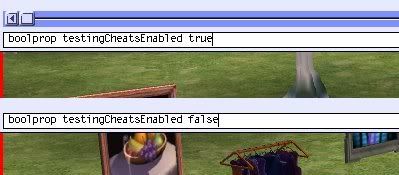
To turn on the cheat, open the cheat dialogue box and type in:
boolprop testingCheatsEnabled true
To turn it off again, type:
boolprop testingCheatsEnabled false
Now, there is a way you can have this on permanently, so you can use the "allmenus on" cheat. I have not, however, found this useful, and I'd never save a game with it perma turned on. I'll explain allmenus on next.
Now, how does this cheat help for storytellers?
First of all, you can change clothes on a sim without a wardrobe. But, again, this requires turning the cheat on and off. Use motherlode and buy one, or use the Sims Boutique or Clothing Rack hack.
You can also change the fitness of your sim, to "fit" or "fat" (but not to "normal"). And many other things:

However, there are some items that are very helpful for storytellers.
Once you have turned on the cheat, click on a Sim while holding down shift. You will see the option "Spawn..." come up, then you can select one, or all of the following items.

There are three items that are the most useful, and I use the first two all of the time. I don't use the third, but only because I've grown used to the story hacks I have.
The Tombstone of L & D
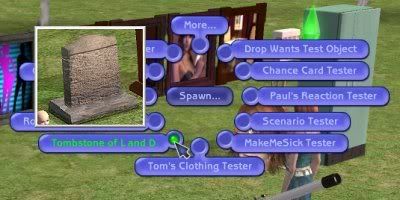
This handy-dandy tombstone is not called "Life and Death" for nothing.


The most useful use of it for story purposes is the "Add neighbour to family" function, which allows you an unlimited number of Sims on a lot, as well as the option to add NPCs (including the "impossibles", like Santa Claus, the Social Worker, the Social Bunny and the Repo Man). Hint: it will not bring up pets as an option, so make pets on the lot and add people, or use cristianlov's Pet Teleporter.
I find it invaluable to move sims within families and lots without having to go through the rigamarole of moving them out. It's also good for creating "extras" -- I use townies I don't like, dress 'em up as required, and then delete them when I'm done.

You can also use it for adding new people of specific ages to your lot, getting your sim pregnant, aging babies properly and changing relationships. Handy little thingy.
The Sim Modder

This little item is used for adjusting motives, relationships, aspiration and other stuff, as shown here:

It is much easier to use the maxmotives and motiveDecay off cheats and adjust a motive down than it is to keep a "Free Will off" sim happy.
Paul's Reaction Tester
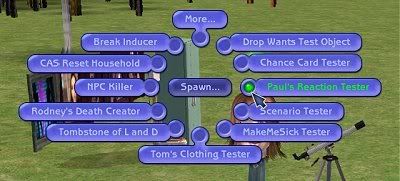
This item allows you to do animation loops without needing to download any hacks:

Once you have spawned one or all of these items, turn TestingCheatsEnabled off. The items are safe to use and keep on your lot after you've done this.
Note: if you don't know what an item in the TCE does, don't spawn it. Find out first. There are guides available. Google is your friend.
CAS Debug Mode
There is one more useful function of the TCE cheat: the debug mode for CAS. What this does is unlock extra wardrobe options (including NPC clothing) in the CAS screen. To use the debug mode:
In neighbourhood view, open the cheat dialogue box, and enter:
boolprop testingCheatsEnabled true
Then go to CAS.
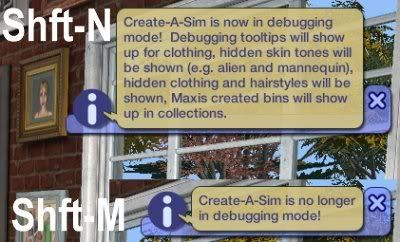
In the CAS screen, hit the Shift and N keys.
Turn off debug mode by hitting Shift and M.
Note that you will need to get rid of your N's and M's in the name box:
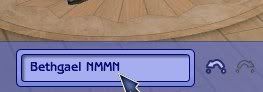
Then turn off TCE in neighbourhood view, again, by entering
boolprop testingCheatsEnabled false
Debug turns on clothing information:

Makes NPC and extra clothing and hairstyles available:

And also allows me to find a cutsy outfit for, uh... never mind:

allmenus on
This is the "secret" hidden TestingCheatsEnabled function. You cannot get it by entering TCE, but must change the Config file to turn TCE on permanently.
Edit: NB, once I installed the Seasons EP, this function ceased to work for me. At all. I have not been able to find out why.
Do not use this at all if you do not have a basic understanding of how to backup your game files. Then back up your game files. I do not recommend constant use of this function. I use it very occasionally, and with the other available hacks it is not all that useful. Seriously, you'll risk your game less using the hacks.
To turn it on:
You need to change your GlobalProps file while your game is not running.
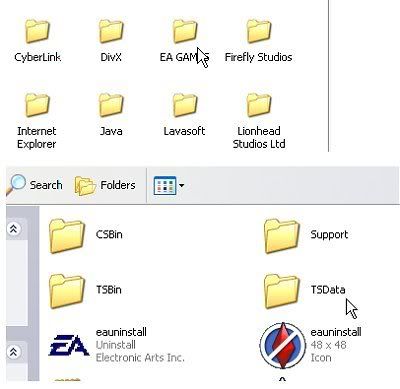
To find it, go to Program Files\EA\TS2\YourCurrentEP\TSData\Res\Config
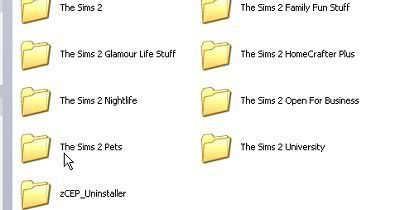
Replace "YourCurrentEP" with whatever your most recently installed EP is (the same one as the game disk you use to start your game). In my case, that'd be "Pets".
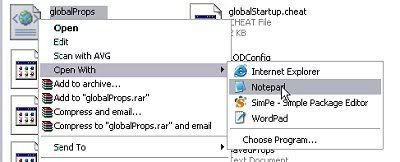
Find the GlobalProps.xml file. BACK IT UP TO A SAFE PLACE(I copy it onto my desktop).
Then, open the original file using Notepad.
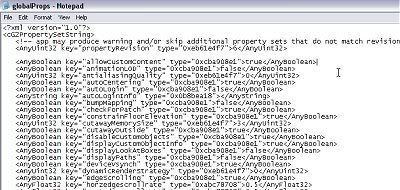
You will see a lot of property strings. Insert into the second line exactly the following (NB: the 0's are zeroes), replacing the {'s with >'s:
{AnyBooleanKey="testingCheatsEnabled" type="0xba908e1"}true{/AnyBoolean}
Then save the file and close it.
Start your game, then open the cheat box, and type allmenus on
You will see all of the menus for items and sims come up. Note: many will still not work, eg, you still cannot get a teen to "make out" with an adult, even though the option is there, and non YA's will not get "meditate".
When you have finished your session, revert to your backup GlobalProps file by overwriting the changed file with the backup.
Back
Next - Story Hacks
Comment on this tutorial
Story Links
Home




