
To open the cheat window, hit the following keys together: Control (ctrl), Shift and C. To make the cheats work, type the following cheats into the dialogue bar, then hit the return key. If you get it wrong (make a typo, for example), you'll end up with an expanded window similar to the one pictured above. Just retype the cheat and hit Enter.
Oops! The box hasn't gone this time. That's okay, to exit, hit the esc key.
If you get the cheat right the first time, the dialogue box will exit and the cheat will activate.
If you want to see a full list of cheats available for your game version, type "help" into the dialogue box.
Sim Care cheats:
I call these Sim Care cheats because if you have turned off free will, then they obviously can't look after themselves. So, unless you want to spend time focusing on sim needs rather than photography, use the motive cheats.
But what, I hear you ask, if you want to set a motive at, say, half, to use a shower or bed? Well, more about that later: it's easier to power down one motive than keep them all up.
aging on/off (default is on) This prevents aging. You will need to turn aging back on if you want a pregnant sim to progress, or give birth (although you can make it happen using the Sim Modder or Tombstone of L&D). Base Game
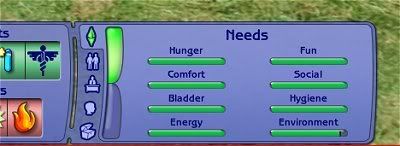
maxmotives All motives to 100% EPs: Nightlife and later
MotiveDecay on/off (default is on) Stops motives from decreasing. EPs: Nightlife and above
Other cheats:

move_objects on/off (default is off) Allows you to place objects where they wouldn't otherwise be allowed (like paintings or a toilet off a wall, or tiles on the road), and to move sims in build mode. It also allows you to place multiple objects in a square (such as plants). Base Game
motherlode Adds 50,000 simoleans to the lot. NB "kaching" adds a thousand, but there's no real point doing that. Base Game
plumbbobtoggle on/off (default is on) Use it to turn off the plumb bob EPs: OFB and above
An alternative hack by Daveluv is available here.
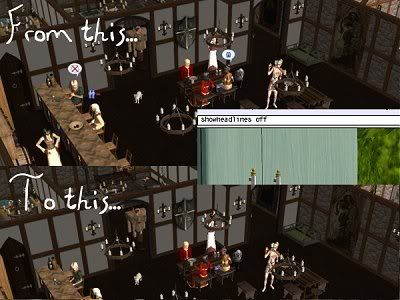
showheadlines on/off (default is on) Gets rid of thought and speech bubbles. Will not turn off zzz's when sleeping, or music above the stereo, or similar thoughts. EPs: Nightlife and above
SetHour [0 - 23] with 0 being midnight and 23 being 11pm Handy if it's 9am on Monday and you don't feel like waiting until 1900 to do some night photography. EPs: OFB and above
slowMotion [0 - 8] with 8 being the slowest. Animations sometimes go too quickly to pause the game at the exact moment. Slow those sims down a bit using a speed of 6 or 7. Base Game
FamilyFunds [familyname][+ or - amount] Used in neighbourhood mode to add or subtract a certain amount of simoleans to a family. EPs: Nightlife and above
Boolprop Cheats
"Boolprop" stands for "Boolean Property".
NB: The "testingCheatsEnabled" cheat is often called the "boolprop" cheat, but it isn't. It is actually called (say with me) "testingCheatsEnabled". I will leave this cheat until last because it's known to muck up your game so deserves a little section all of its own.

There are other boolprop cheats as well. The useful ones for Sim direction are below. Type the following into your cheat dialogue box:
boolprop allow45DegreeAngleOfRotation true/false (default is false) allows you to place objects on a diagonal. Once the cheat is activated, use your >. and <, keys to rotate the objects. EPs: Uni and above
boolprop snapObjectsToGrid true/false (default is true) Allows you to place objects at will without them "snapping" to a square. NB: a pain in the arse when placing pictures, or anything else, on walls. I turn the cheat to "true" when putting in windows and pictures, then back to "false" if I have to move them. Base Game
Pets only:
boolprop ControlPets on/off (default is off)
boolprop PetsFreeWill true/false (default is true). NOTE: This doesn't over-ride the "off" Free Will setting in the lot options, ie, if you've turned that off, then you cannot selectively turn Pet Free Will back on.
Back
Next - TestingCheatsEnabled
Comment on this tutorial
Story Links
Home




